Smart Relay Switch Work with Ewelink, 30A WiFi Wireless Intelligent Relay
$52.99 Original price was: $52.99.$49.99Current price is: $49.99.
Price: $52.99 - $49.99
(as of Dec 15, 2024 06:23:16 UTC – Details)
Description:
Voltage: AC90-250V 50/60Hz
Power: 4000W
Current: 30A
WIFI frequency:2.4G. IEEE 802.11 b/g/n
Remote control frequency: 2.4Ghz Remote Controller
Battery is included (2*AAA battery)
Features:
Supports WiFi network. Supports numerous WiFi smart switches control by one smart phone.
Supports status tracking: device status timely provided to the ewelink app.
Supports remotely turn on or off connected home appliances, for example light, electric kettle, electric rice cooker, electric curtain, etc.
Supports max 8 enabled scheduled/countdown/loop timers for each device.
Voice Control: Compatible with “Amazon” Alexa, for Google Home/Nest, IFTTT.
Two Working Mode
Ewelink APP Inching/ Self-locking WIFI Wireless Smart Home Switch. Remote Control by Amazon Alexa.
This product is a wireless switch which supports inching /self-locking mode. Users can add the device to the Ewelink APP in order to remotely control connected home appliances.
In self-locking mode, customers can remotely turn on/off connected devices immediately.
When in inching mode, you can set the inching time in APP. And the product will automatically closed after the inching time.
How to Pair the 2.4Ghz Remote control
1.Power the smart switch
2.Open ewelink APP,and then click the wifi switch
Click “*****” in the upper right corner>”2.4Ghz remote control setup”>”Add”
When there show prompt interface,you need to press the button of remote controller for 2 seconds.
Then loosen the button,and it will finish pairing successfully
Product Dimensions : 3.23 x 1.77 x 1.22 inches; 2.82 ounces
Item model number : Otcboimo Smart Relay Switch
Date First Available : August 23, 2023
Manufacturer : Otcboimo
ASIN : B0CKWWZ4SF
HIGH POWER: This Ewelink smart switch max load current can be reach 30A easily meeting the requirements of your family’s high-power electrical appliances.
APP REMOTE CONTROL: Control your smart switch on Ewelink App anytime any where. Always know the appliance status on App.
DEVICE SHARING: You can share the conrtol to you family, make your home smarter, whole family can control home appliances through Ewelink app It works from anywhere you have internet connection.
VOICE CONTROL: You can control the wifi smart switch by your voice, this electrical switch Work with Google Home and compatible with Amazon Alexa, easy to control your home appliances with simple voice command.
TIMER AND SCHEDULE: Set a timer to power on/off, or make a weekly schedule to power on/off the smart switch, automate your decives.
CONVENIENT: Hard to reach the computer power button? The Wireless Smart Switch Work come with 2.4G Remote Control, just put it on the table or anywhere you want.




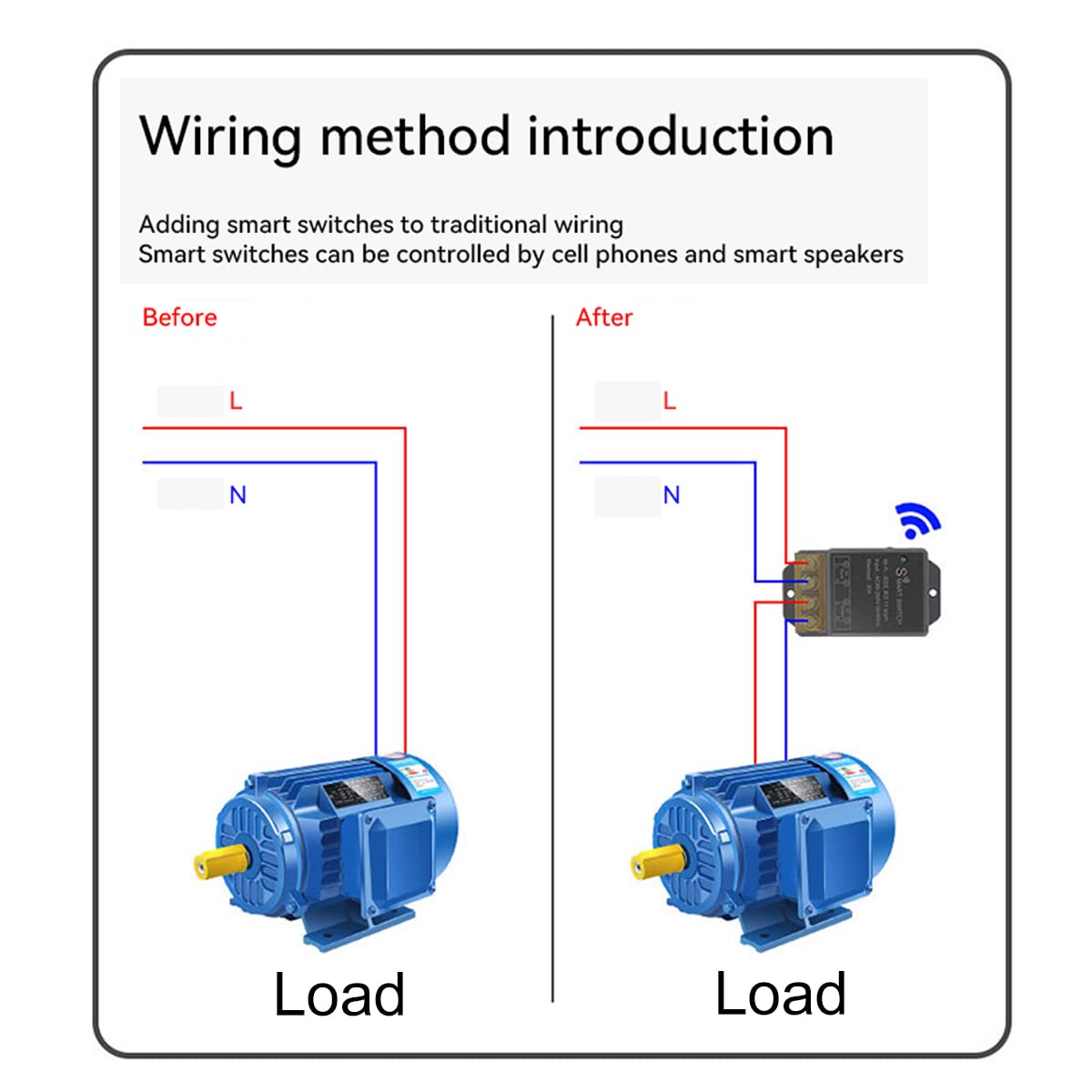

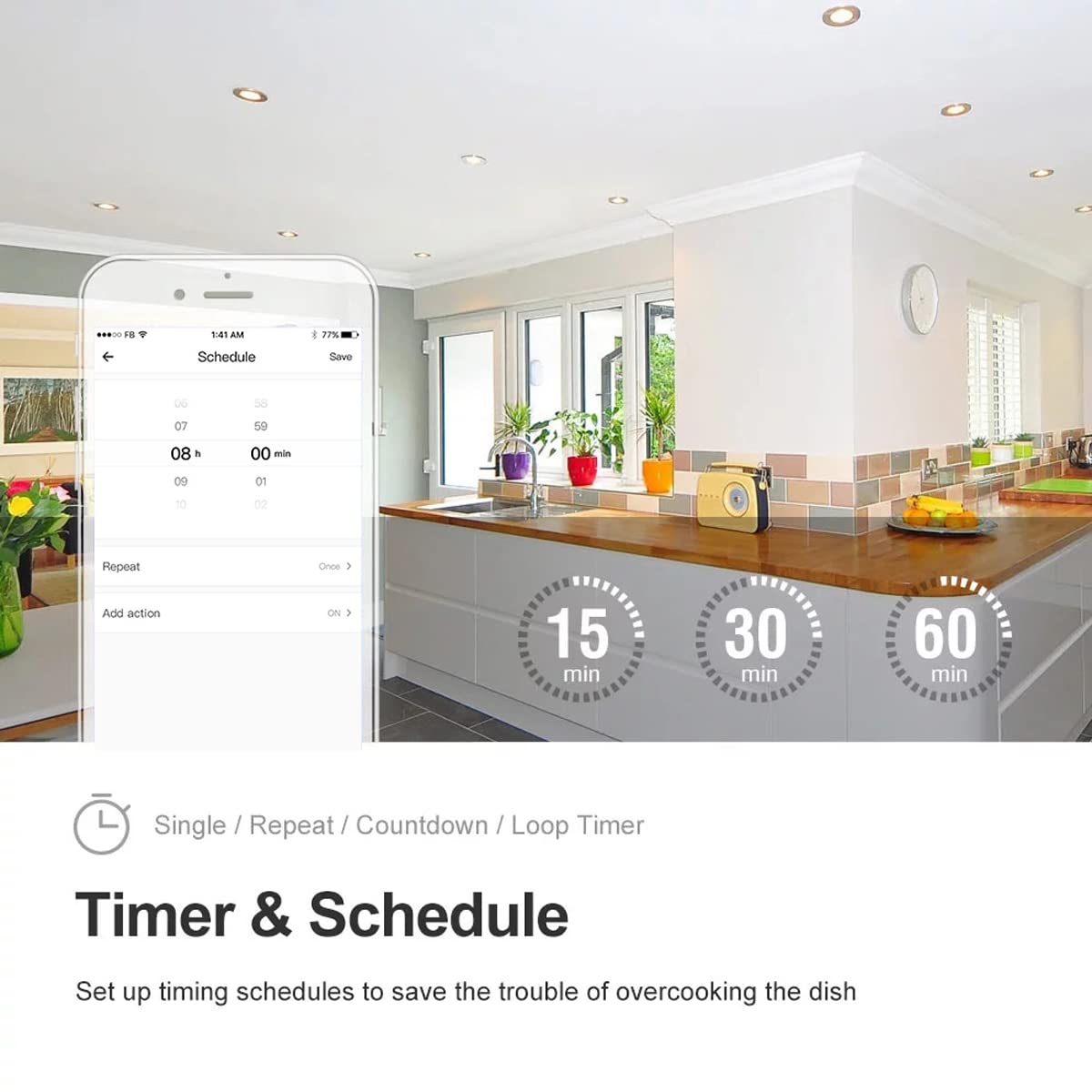



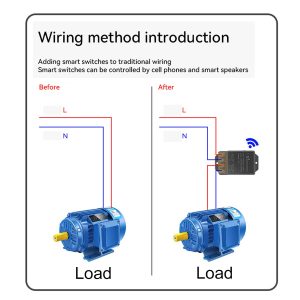
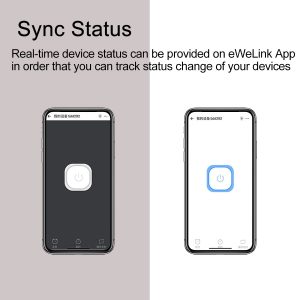
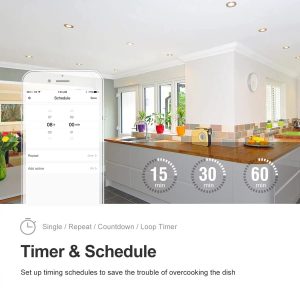




















DXBMIA –
Works very well to control my pool light
Very easy to install I love this controller now I can control the pool light and it works well as a timer to control when the light comes on/off I highly recommend it..
DESH D BHATIA –
Works great
It fits iin single electrical box. Ewelink downoaded and got the wifi name and password and it was online and working as power switch to a hot tub that had a mechanical timer switch. Worked just fine.
rob master garden –
Only works on 2.4g if you have any 5gz network it must be disabled on your router.
The instructions were impossible the video links were silent grainy and in Chinese. I disabled my 5gz network and still could only find the network connection in iPhone hotspot. After connecting this way device could not be found in software app. I have surpassed the maximum return time and have lost my original investment. Strongly discourage the purchase of this product. I have connected dozens of smart devices in the past but this one has won the prize for difficulty and lack of any customer support.
Marc H. –
I would have given it 5 stars but…
I got it to work by finding eWeLink app. It was super easy to set up and it works with Alexa, seamlessly. The reason for 4 stars instead of 5 is because it came with a manual completely in Chinese. Not a hint of English. C’mon guys, you’re selling to one of the largest markets on the planet, so you can’t take an hour to add an English manual? UGH!
HUGO ESCOBAR –
Funciona bien con la app EWeLink
Busque un modelo especÃficamente que funcionara con la app EWeLink y este funcionó muy bien, lo uso para monitorear si hay electricidad o resetear unos pararos de un lugar que esta muy lejos y no puedo llegar muy rápidamente, a si que lo chequeo remotamente.
TXgrandpa –
User Manual
Everyone complains that the user instructions are in Chinese! So, I had Microsoft translate them and here are the pertinent points:OCTBIOMO SMART SWITCHProduct User Manual/User ManualInput Voltage 90 â 250 vacOutput Voltage 90 â 250 vacCommunications WIFI / 802.11, 2.4GHzDimensions 89 x 43 x 30 mmPower/WiFi indicator light (red) Product parametersPairing button/manual switchInstallation instructionsPlease check the following before using this deviceâ Your smartphone is connected to a network that can access the Internet.â The phone system version must be Android 5.0 or above or 10.0 or above;â The phone must be able to access the APP store and download Aâ If your wireless router is set with a Mac address, please go to the router backend and turn off the Mac filtering function.How to pair the device with the eWeLink APPâ Download the Yiweilian APP eWeLinkThe following matters:2.4G network accessAndroid 5.0 or above or IOSâ Connect your phone to 2.4GHz WiFi and turn on Bluetooth;â Press and hold the pairing button for more than 5 seconds, the indicator light flashes twice and stays on once, entering the network pairing mode.âOpen the APP, click the bottom, select “Bluetooth Pairing”, click “Next”, and the APP will automatically scan for devices.â Click on the scanned device, then select the Wifi connected to your phone, confirm that the relevant information is correct, click “Save”, and wait for the device to be connected.Compatibility mode (AP)If the network pairing fails using the quick add mode, please use the “Compatible Mode (AP)” to pair.â Press and hold the pairing button for 5 seconds until the device indicator light flashes twice and once long, release the button, and press and hold the pairing button again for 5 seconds until the device indicator light flashes quickly. The device enters compatible mode.â Click “.” on the app interface and select “Compatible Mode”. First connect your mobile device to the WI-FI account: ITEAD- â¦â¦â¦â¦â¦ Password: 12345678. Then return to the “E-WeChat” app, click “Next”, and wait for the pairing to be completed.âClick on the added device and click the settings icon in the upper right corner.
Barry Jezek –
Works flawlessly for me on the schedule on and off every day
I used the Wi-Fi switch for a water heater controlled by a relay to lower the current through the switch very simple setup works just fine
Wayne Smith –
Switch
I donât like it, I canât see how you would program a time to cut it off and on
Eduardo –
Funciona de maravilla para poder controlar cualquier aparato electrónico desde una lámpara que quieras automatizar para encendido/apagado hasta una bomba para agua, sólo funciona con conexión WiFi a 2.4 Ghz
Cliente de Amazon –
Excelente calidad en el producto con óptimo funcionamiento
Jose RamÃrez –
Llegó a tiempo,bien empacado. Se ve muy resistente. lo instale, hice pruebas y todo funcionó bien.lo queiero para activar una bomba con la cual riego una área verde. Cómo a estado lloviendo no lo he usado.